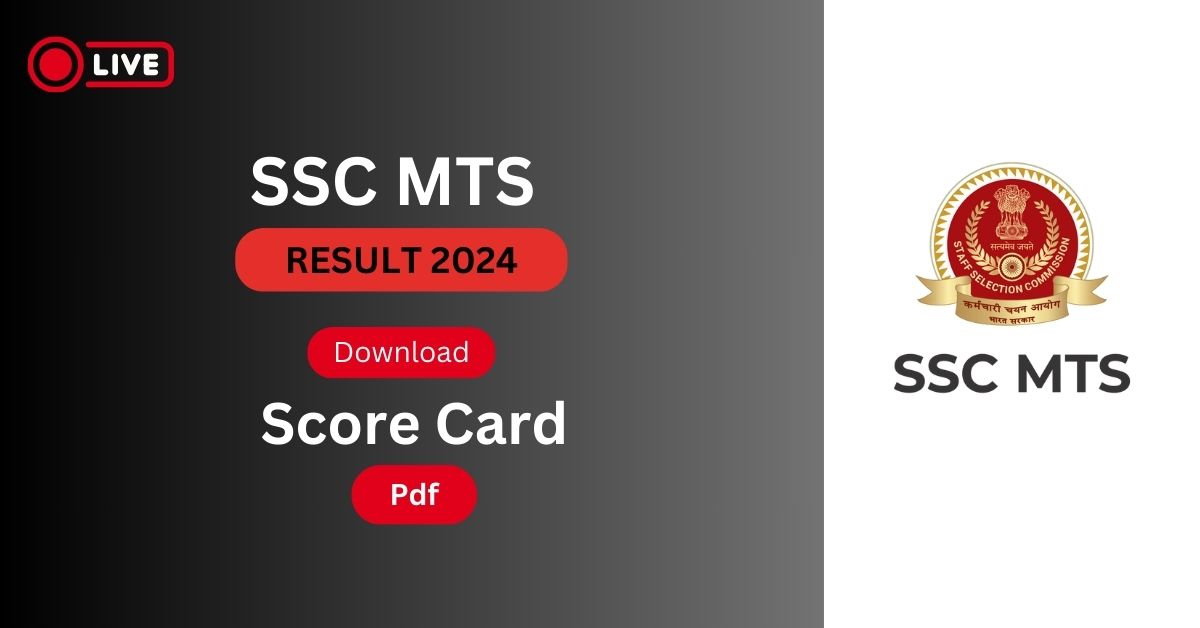The SSC MTS Result 2024 announcement is eagerly awaited by candidates who appeared for the Multi-Tasking (Non-Technical) Staff and Havaldar (CBIC & CBN) Examination, 2024 (Tier-I). The Staff Selection Commission (SSC) is expected to release the results soon on its official website, ssc.gov.in. Here’s everything you need to know about the SSC MTS results, including key updates, the steps to download, and more.
Key Highlights of SSC MTS Result 2024
- Examination Dates: The SSC MTS 2024 exam was conducted from September 30 to November 14, 2024, across multiple centers in the country.
- Vacancies: The commission aims to fill 9583 vacancies, including:
- 6144 posts for Multi-Tasking Staff (Non-Technical).
- 3439 posts for Havaldar.
- Negative Marking: One mark will be deducted for every incorrect answer in the second session of the written test.
How to Check SSC MTS Result 2024
Follow these steps to download your results once they are released:
- Visit the Official Website: Go to ssc.gov.in.
- Navigate to the Results Section: On the homepage, click on the “Results” tab.
- Find the SSC MTS Result Link: Select the relevant link for SSC MTS Result 2024.
- Open the PDF File: The result will be in a PDF format containing roll numbers of qualified candidates.
- Search for Your Roll Number: Use the search function to find your roll number.
- Download and Save: Save a copy for future reference.
Updates on Provisional Answer Key and Objection Window
- The provisional answer key was released on November 29, 2024.
- The objection window was open until December 2, 2024, allowing candidates to raise concerns about the provisional answers.
- No objections received after December 2 were considered.
SSC MTS Exam Pattern
- The written test comprised two mandatory sessions, each lasting 45 minutes.
- Both sessions included objective-type multiple-choice questions.
- Negative marking was applicable in the second session, with 1 mark deducted for each wrong answer.
Key Dates to Remember
- Provisional Answer Key Released: November 29, 2024
- Objection Window Closed: December 2, 2024
- Result Announcement: To be announced soon
Steps to Download SSC MTS Score Card 2024
- Visit the Official Website
Go to the official SSC website at ssc.nic.in. - Navigate to the Results Section
On the homepage, click on the “Results” tab in the navigation menu. - Select the SSC MTS Result Link
Look for the “SSC MTS 2024 Score Card” link and click on it. - Login Using Your Credentials
Enter your registration number and password or date of birth as required. - Access Your Score Card
Click on the download link to view your scorecard. - Download and Print
Save the scorecard as a PDF and print it for future reference.
Stay Updated
Candidates are advised to regularly check the official website for updates on the SSC MTS Result 2024. Bookmark this page for live updates and detailed instructions on how to proceed after the results are announced.
Optimize Your Preparation: As you await your results, focus on preparing for the next stages of the selection process. Good luck to all candidates!
FAQs About SSC MTS Result 2024
Q1: Where can I check the SSC MTS Result 2024? A: Visit the official SSC website at ssc.gov.in to check your results.
Q2: How many vacancies are there this year? A: A total of 9583 vacancies, including 6144 for Multi-Tasking Staff and 3439 for Havaldar, are available.
Q3: Is there negative marking in the SSC MTS exam? A: Yes, there is negative marking in the second session. One mark will be deducted for every incorrect answer.
Q4: What documents are required after the result is declared? A: Candidates should keep their roll number, registration ID, and government-issued ID ready for further stages.
Q5: What is the official website to check the SSC MTS 2024 result?